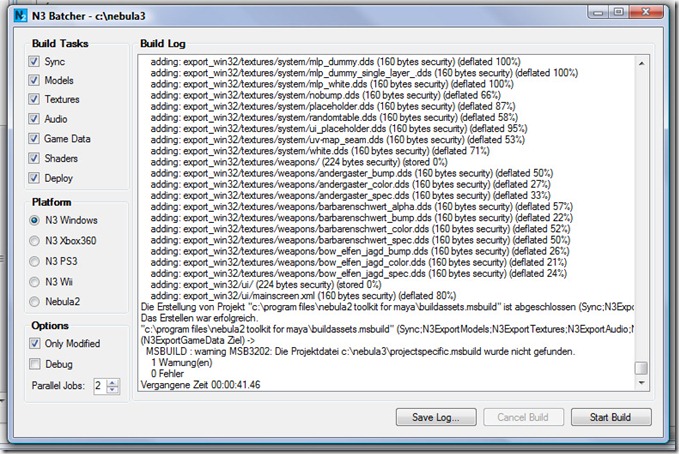I feel embarrassed for my Project Natal hype last year in light of Microsoft’s terrible E3 2010 conference. One year ago, Project Natal showed promise and potential, with its incredibly cool technology it could have been the next big thing, and Microsoft had more then enough time to prepare the ultimate killer application for Natal. Turns out these “killer applications” are a bunch of mini-games we’ve already seen 4 years before on the Wii. If the dashboard looks more interesting then the games on your gaming platform it’s really time to start worrying me thinks.
The new video chat, video player with voice control, dashboard with quick-links to the most useful areas, THAT’s really cool stuff. I wish everything on my TV would control like that instead of having all those remote controls with dozens of buttons (although I’m a bit disappointed about that “mouse-pointer emulation”, I was hoping for some sort of Minority Report “swooosh interface” instead of a point’n’click interface). Probably still not enough to make me buy, since the game pad is still “good enough” for menu navigation. A whole lot depends on the price. I feel somewhere around 79 Euros would be a good price point – yeah I know, just kidding haha.
But what happened to the cool games which really show the potential of full-body motion control? And what market is MS going after? And who green-lighted this terrible name “Kinect”? I don’t know what the native English speakers think about the name, but to a German “Kinect” is just like Knnnn….HÄH? And even after carefully decoding the sequence of characters the spoken name sounds like some industrial “middleware” device Siemens or Bosch would produce for car-manufacturers to built into their engine or gearbox. Makes the name Wii sound ingenious in retrospect. Or Move, easy, simple, to the point, even for non-English speakers.
So who should buy Kinect? The general idea of motion control is old news which was cool around 2 years ago, and (unfortunately) Kinect does too little to set itself apart with the presented launch titles. Sure, the technology is incredibly cool – to a technology nerd. But who cares about little details like… that maybe you have a little bit more control about your virtual bowling ball with Kinect compared to a Wiimote? Maybe the hardcore guys who know about those technical details (but usually don’t care about virtual bowling). To “normal people” this is just as interesting as the difference between a turbo and a compressor. People who like to play sports mini games while getting drunk at parties already got their fix with the Wii, and I can’t imagine that they’re so hot for a marginally better bowling experience that they’re defecting to the 360 en mass.
And here’s another strange thing: if MS is chasing the casual crowd all of the sudden, why is the Xbox redesign so “hardcore eXtreme”? It’s dark and edgy and looks menacing and dangerous. It says “buy me – if you dare”. I think that’s not quite the right message for mom and dad to buy an Xbox and play some bowling with the kids.
I honestly don’t understand why MS didn’t secure a real-time strategy title and created a breathtaking motion control interface to show-off for E3. “Real-time strategy on the console done right”. Throw a couple o’millions at Blizzard to get Starcraft II onto the 360 with really innovative motion controls. Now I’m just being silly, but I’m sure THAT would have turned a few heads, mayhaps even convert some hardcore PCers to the 360.
So yeah… I reeeeally can’t see myself jumping around a lot in front of my TV. New Xbox looks cool though, but I’ll wait until it is available in white.
-Floh.